Applications Dashboard¶
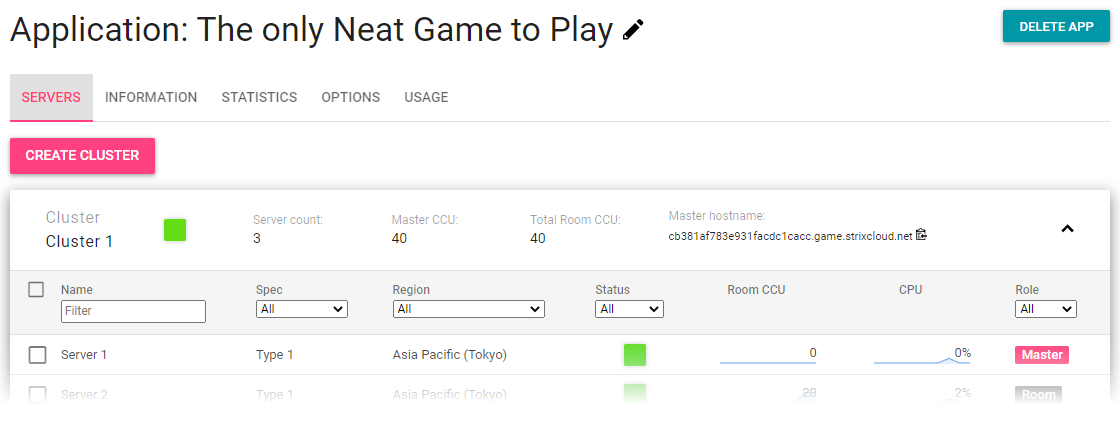
Clicking on an application name on Application List Page on Web Console leads you to the Application Dashboard page for that application. It is the primary page for management on Strix Cloud.
You can access to the following pages through tabs on the Applications Dashboard.
Changing an application name¶
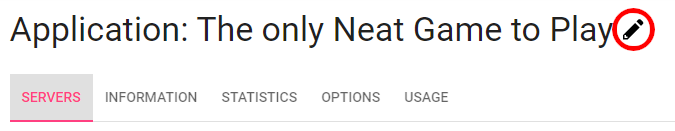
Every page in the Application Dashboard shows the application name on its top, and to the left of the name is an Edit icon. You can always change the application name by clicking on it.
Changing an application name doesn’t change its application ID.
Deleting Application¶
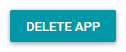
Every page in the Applications Dashboard shows Delete App button on its upper right corner. If your application becomes unneeded, you can delete it by clicking on this button. You need to delete all clusters in an application before deleting it.
Note
If you delete an application, important information on that application such as application ID is lost. You can’t recover it. Please be very careful when you are to delete one.