Usage Page¶
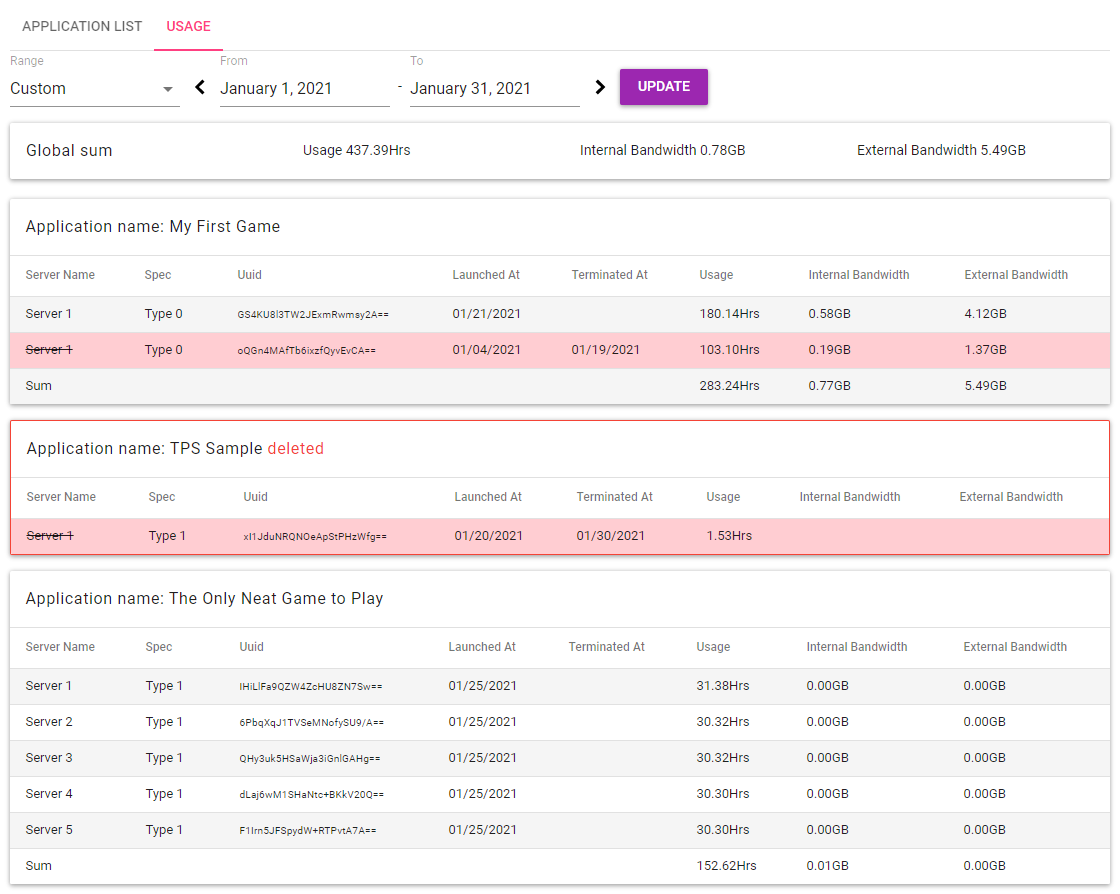
When you select Dashboard on the navigation bar on top of the Strix Cloud Web Console and choose the Usage tab, the Usage Page appears. This page shows a list of applications in your account and server instances for each application, allowing you to get the past usages to check.
On the upper part of the page are items to specify the range of time to show the usages. Specifying the range and clicking on Update will update the page.
Range |
From the dropdown, choose the range of time the list should cover. You can choose the range by number of days to see the recent records, or you can specify any range after choosing Custom. |
From |
The first day in the range to show. If you choose Custom in Range, clicking on this field shows a calendar so that you can select a day. |
To |
The last day in the range to show. If you choose Custom in Range, clicking on this field shows a calendar so that you can select a day. |
Below the fields to choose the range of time are a bar to show the overall total of usages and bandwidths in the specified range, and below it, the lists of server instances grouped by applications are shown. Items shown on the lists are as follows:
Server Name |
The name of a server instance. If the name has a strike-through, the row is for a deleted instance and is colored pink. The row indicated by Sum are for the total sum for instances in an application. |
Spec |
The spec of a server instance. |
UUID |
A unique identifier for a server instance. This is an ID Strix Cloud assigns automatically, and usually users don’t need to recognize it. |
Launched At |
The day you started using the server instance. |
Terminated At |
The day you terminated using the server instance. This field is empty if the instance is still in use. |
Usage |
The accumulated number of hours the server instance has run. It shows “1.00Hrs” if it run exactly one hour. |
Internal bandwidth |
The accumulated amount of data the server instance has used for its internal communication. It is mostly the traffic between the master server and room servers, but other traffic for management and control is also included. |
External bandwidth |
The accumulated amount of data the server instance has used for its external communication. It is mostly the traffic between game clients and servers, but other traffic such as for web interfaces is also included. |
Note
On the list of server instances, the UUID to identify an instance is shown as a base64-encoded binary value. The value is unrelated to UID that STRIX uses in various contexts.