Adding a server¶
Expand a card for a cluster on Servers Page on Applications Dashboard and click on Add button opens Add Server popup.
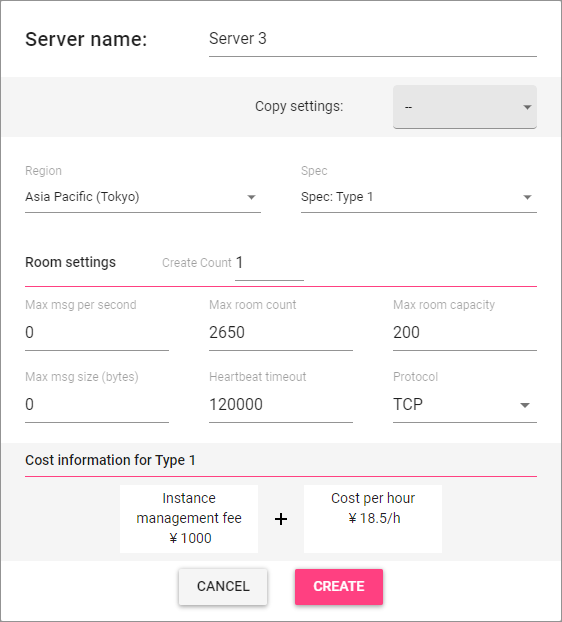
Second or later server instance added to a cluster runs as a room server only. This popup contains a same set of options as Creating a Cluster after clicking on Show more options except for the cluster name and options as a master server. See Creating a Cluster for details.
The following two items, however, are unique to the Add Server popup:
The Add Server popup has a Copy settings dropdown on the upper right. It lists server instances in the same cluster, and you can select one from the dropdown to copy the settings from the selected server to the popup.
This “copy settings” feature allows you to easily add servers of same settings as an existing server.
To the right of the label “Room settings” is a field called Create Count. It shows “1” as default, and specifying a number of two or more allows you to add multiple room servers of the same settings at once.
(The Create Count shows up only if you have registered your credit card.)
Also, the Add Server popup allows you to change the selection of the Protocol dropdown.